How To...
Wire and Program Entry / Exit Door Zone - Honeywell
Panels:
Vista 20P, Vista 128-***, Vista 256-***
Description:
A hardwired door that, when the alarm is active and the door is opened, triggers a countdown to an alarm unless the user enters a valid code.
Wiring Method:
Un-Supervised circuit with an inline (series) resistor.
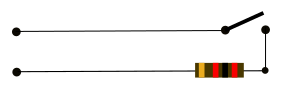
Circuit Response:
The system is Disarmed, Door opens or closes, but there is no response. If Chime is turned on, the keypad chimes.
The system is Armed, Door opens and triggers an entry delay countdown to alarm.
Installation Notes:
In residential systems, the resistor can be located at the alarm panel, zone expander, or VPLEX module (if using a polling loop). For commercial applications, the resistor should be located at the device.
Programming:
Hardware Type: EOL if using a resistor, Normally Closed if not using a resistor. Not using a resistor is only allowed when wiring directly to the panel.
Zone type 01 or 02 - These zone types have an identical function, but the exit/entry times can be programmed differently. This is useful if you have a roll-up garage door or automatic gate that will serve as an entry/exit point. You would want a longer delay on those types of areas than a front door.