How To...
Install /Program Honeywell CELL-CAB-SK Cellular Communicator
Overview:
Honeywell's new CELL-CAB cellular communicator for 6000 series fire panels provides faster communication to central monitoring over traditional cellular methods due to not using Contact ID and DTMF protocols used on POTS (Plain Old Telephone Service). Before final installation, you should perform a signal level test. Before you can use the built-in signal level meter you need to make sure the SIM is activated and the device is registered with Alarm Net. The registration process is performed FROM THE PANEL. You will need to have the fire panel installed and wired to the CELL-CAB. The CELL-CAB is powered via the panel and does not require or can use a separate power connection or battery. You will also need the City ID, Central Station ID, and Account Number.
Installation:
The CELL-CAB does not use the standard Telco connections to receive data from the panel. The CELL-CAB connects to the BLUE "External Communicator Terminal Block" located on the panel. The 4-wire connection is labeled identical to the standard 4-wire comm bus so do not confuse them as being the same data bus.
Programming:
Using HFSS software go to the Receiver Reporting tab. Right-click on Reporting Format and select Cellular.
Then right-click on Receiver Credentials and complete the AlarmNet Credentials pop-up box.
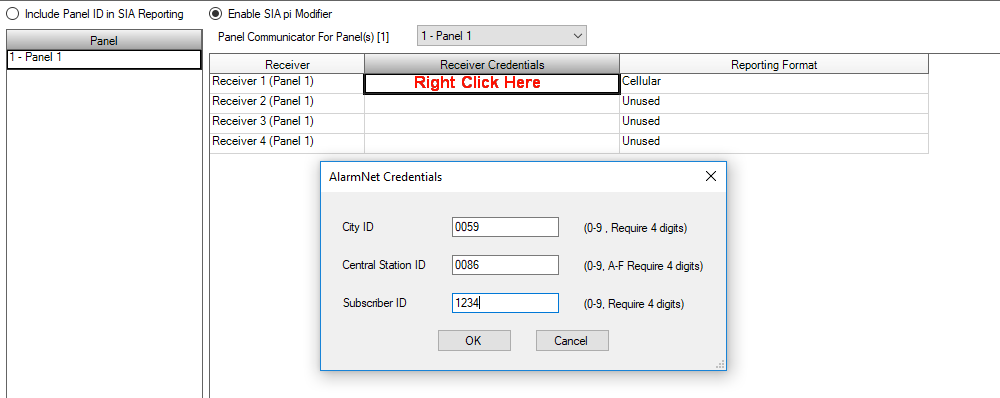
When done, add a reporting channel and configure as needed.
AlarmNet Registration:
Access the Fire Panel Menu and follow the pathway below.
Main Menu > 1. System Test > 8 Register AlarmNet
Once registration is complete the CELL-CAB's built-in signal level meters will function.