Home Networking 101
Wifi is common for most households but good wifi is not. Most homes have a single wifi access point, and it may or may not be in the best location for adequate coverage. There are a lot of misconceptions about wifi products so let's see if this clears a few things up.
First, we need to go over the basic components of a wifi network.
The first device in your system is a mo em. At its core, a modem has a cable going in from your service provider (cable company, phone company, etc .). Then a single cable comes out, that is your internet connection.
The second component is a router. The router is the traffic manager of your network. It regulates which devices can be on the network, provides basic security, and provides a separation point between two networks, usually, those networks are the outside world and your private home network.
The third component is a swi ch. Basically, you can think of a switch as a splitter.
The last component is the wifi radio. A box that may or may not have visible antennas and may or may not handle both wifi and bands? Just like your car radio has two bands, AM and FM, wifi has two bands. 2.4 Ghz and 5 Ghz each with benefits and problems.
All wifi devices operate on 2.4 Ghz, and most operate on 2.4 and 5 GHz.
These four components can be found either as individual stand-alone boxes (rare these days), grouped into a few boxes, or all in one.
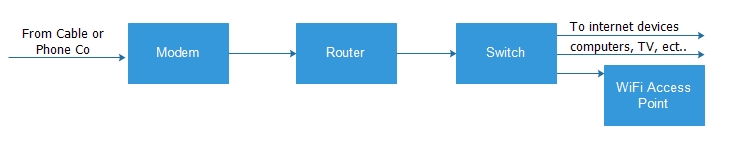
Provides the most flexibility to meet your specific wiring and wifi needs.
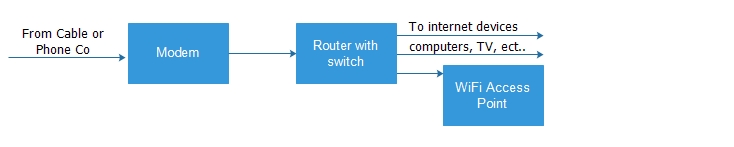
Provides good flexibility in providing wifi co erage. You can locate the wifi AP at the optimum location.
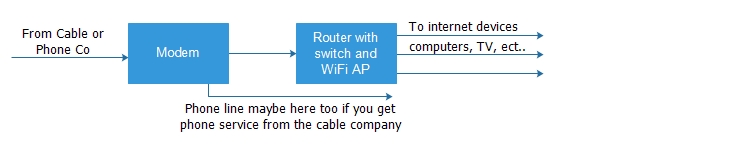
Very Common when you want to manage your own network settings.
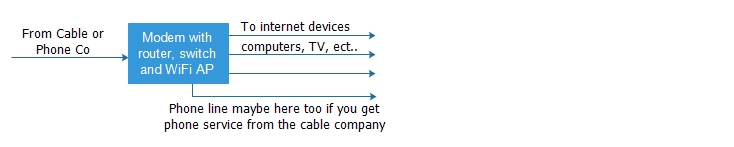
This is the cable company's preferred choice but provides no flexibility for you. Often called a Gateway.
There are numerous variations to what is shown here. You can add another wifi access point to any of these configurations. You can add additional switches to an existing network to increase the number of connected devices. You can have more than one router, but that is another level and not for this article.
To have the best wifi coverage, you need to have your wifi access radio, whether it is an all-in-one unit, router/AP combo, or a standalone wifi access point (WAP) in the center of your home' mass. HUH?
Wifi signals are attenuated by mass and distance. The band you use, 2.4GHz or 5 GHz is affected differently by your home's walls, furniture, people, ceilings, floors, etc...
To have balanced wifi coverage you need to make sure every location in your home has the same density of the material it has to pass through to reach your wifi access point. A large open room has little attenuation of a wifi signal, but 2 sheetrock walls will affect your wifi performance. Brick or Concrete even more.